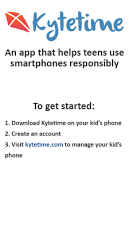Kytetime Easy Parental Control 1.1
Free Version
Publisher Description
Kytetime is the easiest Parental Control app for Android. Simply install Kytetime on your child's phone and you'll be able to:✓ Turn off SMS and Facebook during school hours✓ Ban apps and games during school and bed time hours✓ Monitor internet usage✓ Set time limits on games✓ See who your child is texting and calling✓ See your child's location in real-time✓ Receive email reports about what your child has been doing✓ Full remote control from your phone, tablet or PCWatch our video - CTV News Ottawa talks about why parents need Kytetime. Kytetime Parental Control is brought to you by the makers of Kytephone the premier Android kids app featured by major publications including Forbes, TechCrunch, Wired, Mashable, ZDNet and The Star.FEATURESAPP CONTROLKytetime Parental Control lets you set which apps your child is allowed to use during school time and bed time or you can ban apps entirely. Kytetime will send you periodic reports about which apps your child uses and when they use them so you are better informed about what your child is doing.INTERNET MONITORINGKytetime Parental Controls will monitor and report every website your child visits and prevent the usage 3rd party browsers. You can view web usage reports using the online dashboard and you'll receive periodic reports in your email.TIME LIMITSWith Kytetime Parental Controls you can set daily time limits (e.g. 1hour/day) and choose which apps it applies to. Never worry about your child spending too much time playing games or surfing the web again.GPS TRACKINGKytetime allows you to locate your child in real-time, so you can even see them move on the map! Kytetime will also send you reports so you can see where your child has been over the last several days.SEE SMS & PHONE CALLSKytetime Parental Control lets you see who your child has been texting and calling so you can make sure your child stays safe.PRIVACY, TRIAL PERIOD AND SUBSCRIPTIONSThe Kytetime app is completely free and will always work on your child's phone without any restrictions. We charge a monthly subscription for your online parental dashboard, which allows you to view your child's data in detail, see your child's location in real time, instantly make any changes and receive periodic email reports. You get a free two week trial upon signing up and the app will continue to work normally after the free trial expires - you can signup or cancel your subscription to the online dashboard at any time.We value your family's privacy and will never share your family's personal data with any 3rd party, or show any kind of ads. Your paid support allows us offer our service and protect your family's privacy.
About Kytetime Easy Parental Control
Kytetime Easy Parental Control is a free app for Android published in the Other list of apps, part of Development.
The company that develops Kytetime Easy Parental Control is Kytephone. The latest version released by its developer is 1.1. This app was rated by 1 users of our site and has an average rating of 5.0.
To install Kytetime Easy Parental Control on your Android device, just click the green Continue To App button above to start the installation process. The app is listed on our website since 2013-04-23 and was downloaded 294 times. We have already checked if the download link is safe, however for your own protection we recommend that you scan the downloaded app with your antivirus. Your antivirus may detect the Kytetime Easy Parental Control as malware as malware if the download link to com.kytetime.main is broken.
How to install Kytetime Easy Parental Control on your Android device:
- Click on the Continue To App button on our website. This will redirect you to Google Play.
- Once the Kytetime Easy Parental Control is shown in the Google Play listing of your Android device, you can start its download and installation. Tap on the Install button located below the search bar and to the right of the app icon.
- A pop-up window with the permissions required by Kytetime Easy Parental Control will be shown. Click on Accept to continue the process.
- Kytetime Easy Parental Control will be downloaded onto your device, displaying a progress. Once the download completes, the installation will start and you'll get a notification after the installation is finished.